How do I know which of my branches use the Pause Store feature?
To check which of your branches use busy mode please follow the following steps:
- Click on the Order Dashboard which can be located on the left of the klikit Page
- Select the Business that applies to you
- On the Location option you will see all the branches available
- Below this you will see how many branches are currently busy
Please refer to the screenshot below for reference.
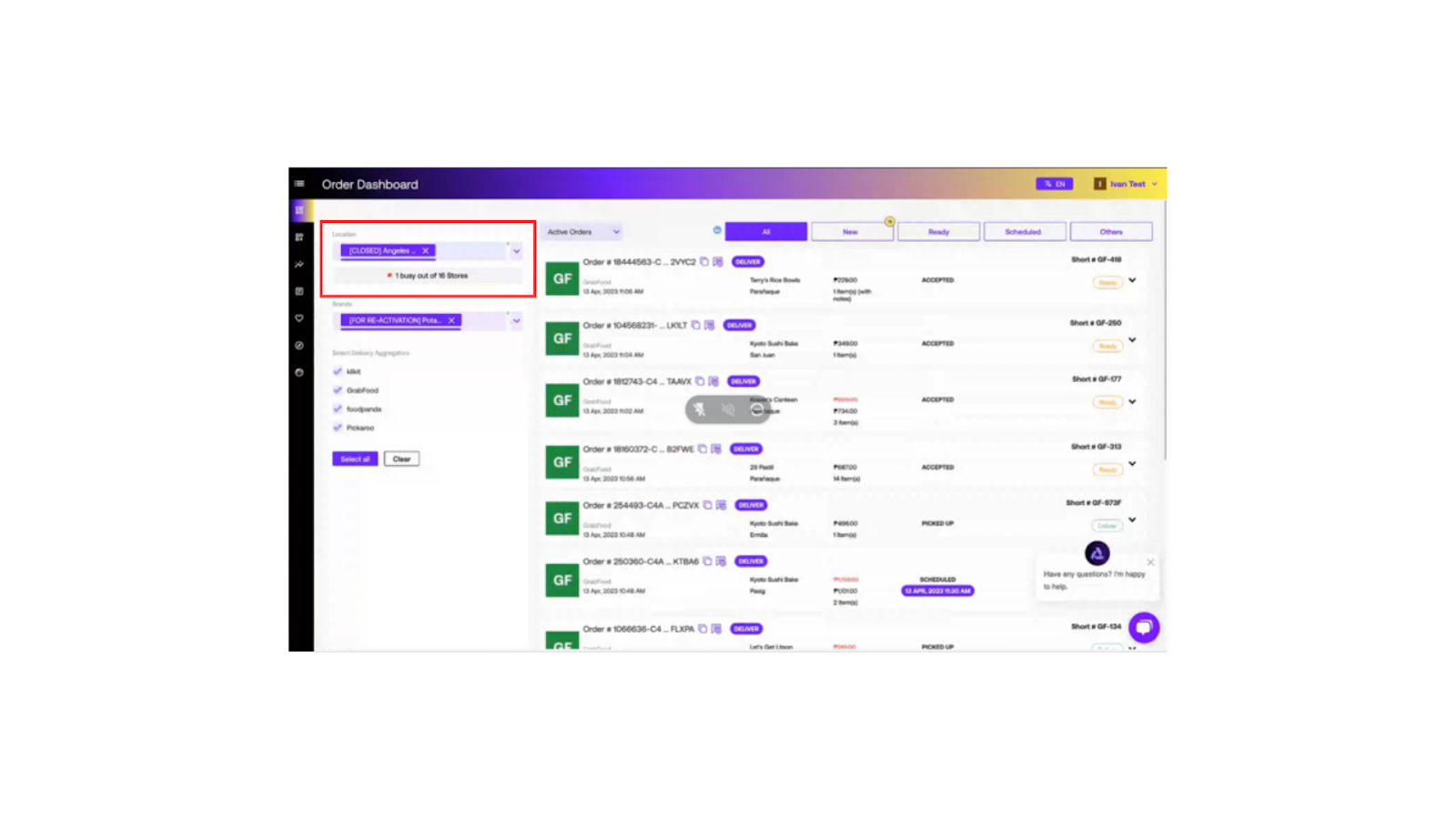
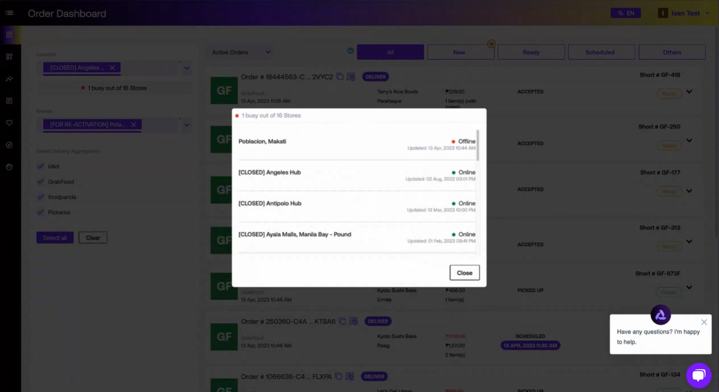
Need assistance? Please reach out to our support team through the in-app widget or at help@klikit.io.
We want to hear from you! Let us know what you think about this article – just click the thumbs up 👍 if you found it helpful or the thumbs down 👎 if there's room for improvement. We value your opinion! 😄
We want to hear from you! Let us know what you think about this article – just click the thumbs up 👍 if you found it helpful or the thumbs down 👎 if there's room for improvement. We value your opinion! 😄
Related Articles
What is the Pause Store feature?
Pause Store is a function that sets the kitchen status to busy or offline for a 1 hour period. This mode is recommended for use only when the store gets overwhelmed with in-person dining demands or orders from different third-party providers. How ...How do I close my stores?
Currently, we are not able to close your stores in aggregators you are currently in. In order to open or close your stores, you must edit your store status in the respective merchant portals. Menu times affect klikit powered features such as your Add ...How do I check my Opening Hours?
How do I check my Opening Hours? Note that this only affects hours of your klikit Webshop, Reservations, and other features. If you want to change your opening hours for your aggregators (GrabFood, foodpanda, GoFood, etc.), you must do so in the ...Changing an entire branch level menu - (Must Watch)
Changing an entire branch level menu - (Must Watch) https://youtu.be/U5sGX7ARgUUHow do I populate, sync, and publish changes from Business to Store Menus
To make changes on the aggregator consumer apps, you can edit your klikit Business Menus and publish those changes across multiple brands and branches. To have those changes reflect on the consumer app, you'll need to use the populate, sync, and ...