How do I set up my reservation for my store? How do I disconnect it?
How do I set up my Reservation for my store?
Reservations are a good way for you to get assured seats, estimate demand, and plan out your resources. klikit can now process your reservations for you.
You can set-up your reservations feature through the reservations module settings on your klikit for Business web-app.
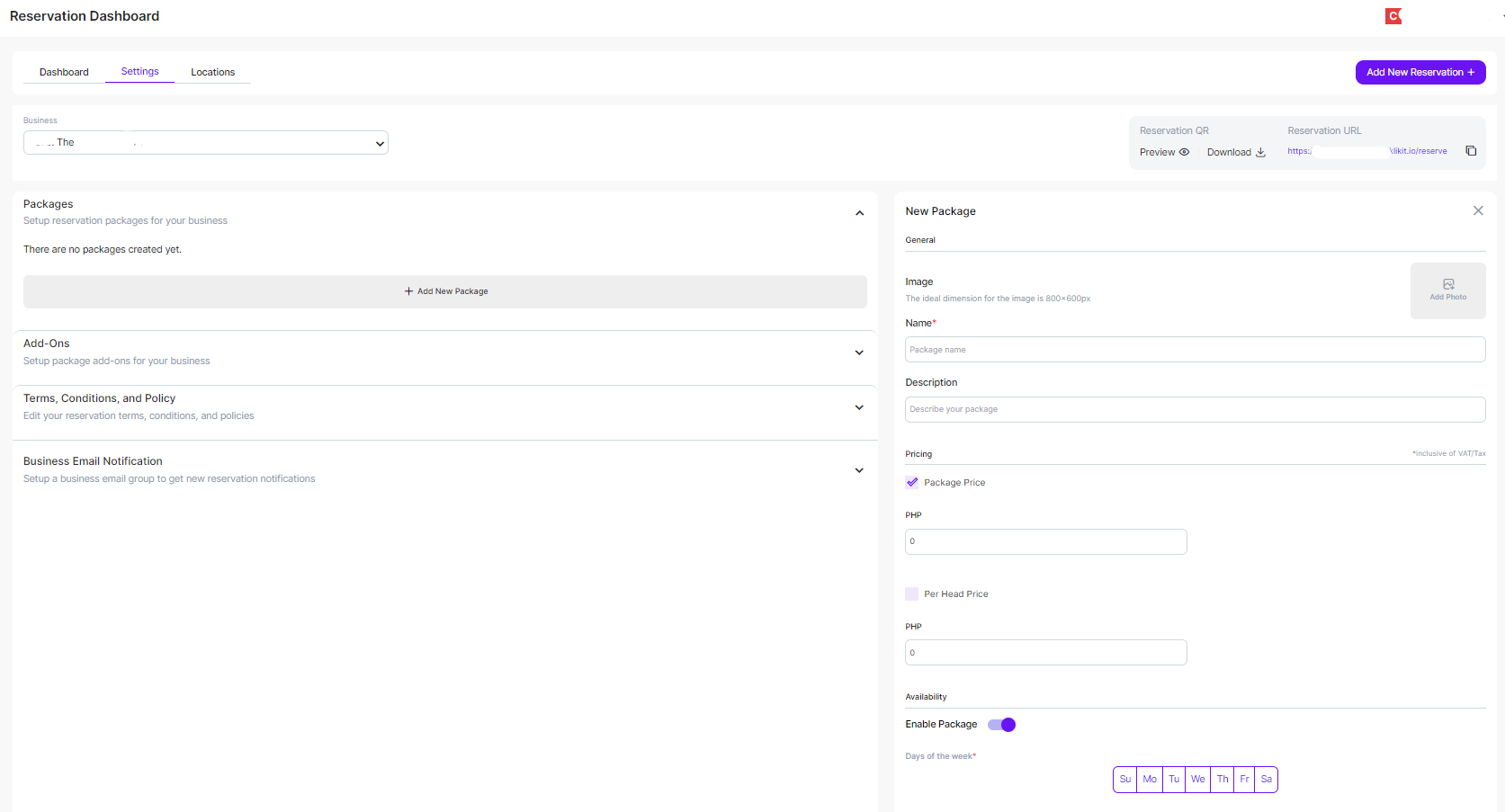
Here, you will just need to set-up the following:- Activate the reservations feature by switching the toggle
- Input the capacity or number of people you can accommodate
- Input your operating days
- Input your operating hours
- You may also add and customize a reservation widget for your website. To do this simply, follow the instructions below:
- Go to "Reservations" and tap on "Settings"
- Scroll down to customize your widget
- Customizable features include:
- Button Text
- Text Font Size
- Brand Color
- Accent Color
- Button Height & Width (px)
- Button Position, right (px) & bottom (px)
- Copy the html code that's ready for setup in your website.
- Click "Save" after setting up your reservations!
You can also preview and download the QR and the link in order to share with your customers!
Activate the reservations feature by switching the toggle
Input the capacity or number of people you can accommodate
Input your operating days
Input your operating hours
You may also add and customize a reservation widget for your website. To do this simply, follow the instructions below:
- Go to "Reservations" and tap on "Settings"
- Scroll down to customize your widget
- Customizable features include:
- Button Text
- Text Font Size
- Brand Color
- Accent Color
- Button Height & Width (px)
- Button Position, right (px) & bottom (px)
- Copy the html code that's ready for setup in your website.
Click "Save" after setting up your reservations!
[INTERACTIVE TUTORIAL] Managing your Reservation
How do I monitor Reservations for my store?
In the reservation's module, you can see the reservation requests and select whether to accept or reject the reservation.
You will have to use the date filter feature in order to check the reservations you have accepted or rejected. Currently, it only filters for a single date.
Selecting the “Confirmed” filter will allow you to see all reservations you have accepted.
What should I do if I want to disconnect my Google Reservations?
Integrating klikit and Google is part of the reservations package.
Need Help? Contact us on Live Chat

Tap "Live Chat" button on the right bottom corner your screen
Related Articles
How do I set up Store Locations and Operating Hours?
Store Locations What are locations? A location is the geographical location of your restaurant, and additional details that are paired with it, whether it be a brick-and-mortar shop front or virtual kitchen. These additional details are: the kitchen ...How do I Pause Store? How do I know which stores have been paused?
Please note that Pause Store makes your outlet seems closed from Delivery Apps - use with caution and ensure your staff are trained on how to use it properly. The Pause Store button is an incredibly powerful tool to help your staff manage busy hours. ...How do I set-up my printer?
To optimize your store's operations and provide customers with transaction proof, klikit supports Docket (receipt) and Sticker printing. Follow this guide to set up your printer for seamless use with klikit. Checklist General Requirements: Compatible ...How do I set up Menu Hours?
What are Menu Hours? Menu Hours let users select the specific days and times that a menu is open and available for customers to place an order. Menu hours may be set to match the Store Hours (actual operating hours). Multiple menus may be set up as ...Why is my store not appearing in the food-delivery apps like GrabFood or other aggregator?
What if my menu is not available on the consumer apps like GrabFood or foodpanda? Sometimes, you might not be able to search your stores on the food-delivery apps/ aggregators (GrabFood, foodpanda, Uber Eats, etc.) This is an indication that your ...