How do scheduled orders work?

If you notice Scheduled Orders not behaving as expected - please escalate it to the Support Team.
Scheduled Orders are orders that customers place PRIOR to the date that they want them Delivered or Picked Up. Almost all Delivery Apps and Webshop allow for this functionality - and typically these orders are larger basket sizes, meant to ensure that the customer will receive the stock.
It is important that your staff is checking the Scheduled Orders tab and putting aside the stock required so as not to upset/disappoint the customer.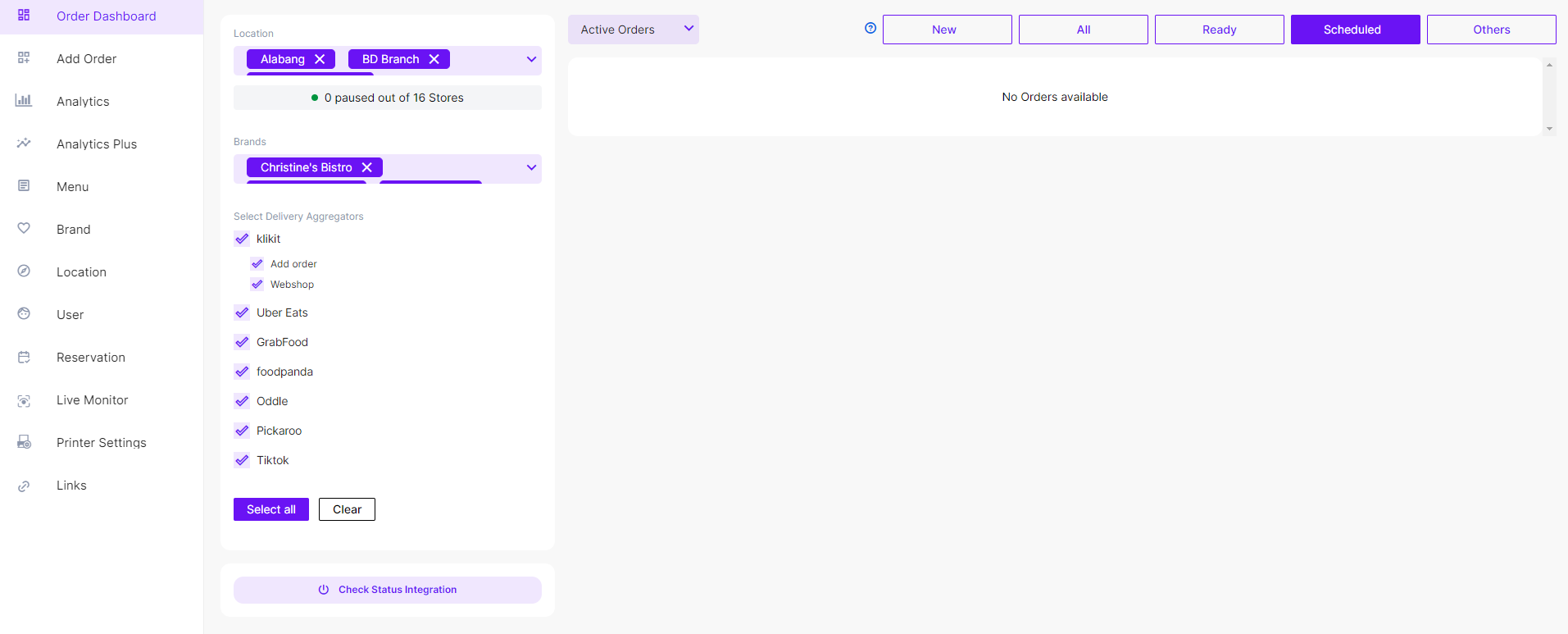
For Scheduled Orders - we have a few important reminders:
- Scheduled Orders can be placed up to 30 days in advance with some platforms or Webshop
- Once placed, a Scheduled Order will be visible on the Scheduled Orders Tab
- Your Team can configure the amount of time before that Scheduled Order moves to the New tab - typically this is set at 30 minutes
- Once the time condition is met, klikit will automatically move the order to 'New' and your team will then prepare the order for the customer. Afterwards, treat it like any order that comes in through klikit!
- If a customer changes their mind and wants the order now, click the "Process Now" button to manually move a scheduled order to New Orders.

Note: The date and time set for scheduled orders indicate when they will be entered into the system as new order, not when customers will receive their items. This helps you manage your kitchen operations effectively.
Scheduled Orders from GrabFood and Foodpanda in klikit
When a customer places a scheduled order via GrabFood or Foodpanda, it will appear on the klikit dashboard depending on their configuration when the order is sent by the either Foodpanda or Grabfood.
When a customer places a scheduled order:
-
GrabFood: The order appears on the klikit dashboard as soon as it is sent by GrabFood. It first shows in the “Scheduled Orders” tab, and if the scheduled time is less than 30 minutes away, it will automatically move to the “New Orders” tab.
-
Foodpanda: The order appears on the klikit dashboard 15 minutes before the scheduled time and is placed directly in the “New Orders” tab.
For both GrabFood and Foodpanda, the docket prints when the order is accepted—either manually or via auto-accept—regardless of whether the order is instant or scheduled.

Please note that while klikit is configured to receive these orders immediately, the timing depends on when the provider (Grab/Foodpanda) actually sends the order.
Need Help? Contact us on Live Chat
Tap "Live Chat" button on the right bottom corner your screen
Need Help? Contact us on Live Chat
Tap "Live Chat" button on the right bottom corner your screen
Related Articles
What is the Order Dashboard?
The klikit Order dashboard serves as your central hub for managing and viewing all aspects of your order deliveries. From this home screen, you can easily access and control your current and past orders based on brands, locations, status, and ...How do I see new orders? How do I edit an order? How do I troubleshoot the Order Dashboard?
Managing your orders has never been easier with klikit! This guide will help you navigate and optimize your use of the klikit Order Dashboard, from understanding its layout to troubleshooting issues. What is the klikit Order Dashboard? The klikit ...How do I view completed or past orders?
[INTERACTIVE TUTORIAL] How do I view past orders? How do Past Orders work? Past Orders are orders which have been marked as 'Completed' on the Order Dashboard, and move from 'Active' to 'Past'. By keeping these orders available on your Order ...How do I cancel an order? How do I recover a cancelled order?
How do cancelled orders work? Some delivery apps will 'Cancel' orders if not accepted on the klikit Store App. Please use the device! Cancelled Orders encapsulate orders that have either been (a) cancelled by Staff on the Store App or (b) cancelled ...How do I add orders from calls, social media, or other ordering channels?
[INTERACTIVE TUTORIAL] How to add an order on the app How do I add orders from calls or social media? Call Center Order Dispatching is only available for web users at the Brand Manager or Business Owner access level. Using klikit, your Call Center ...