How do I Pause Store? How do I know which stores have been paused?

Please note that Pause Store makes your outlet seems closed from Delivery Apps - use with caution and ensure your staff are trained on how to use it properly.
The Pause Store button is an incredibly powerful tool to help your staff manage busy hours. By toggling the Pause Store button, your teams will remove your selected storefronts from being visible on the Delivery Apps - giving them some breathing room to deal with in-store customers or alternatively a backlog of delivery orders.
This is a function that sets the kitchen status to busy or offline for a 1 hour period and remain in Pause Store unless you manually make the branch online again in the respective aggregator merchant portals.
It should be noted that there are three (3) methods of closing a storefront with klikit:
- Pause Store
- Menu Out of Stock
- Menu/Store Hours
How to use Pause Store?
To activate the Pause Store feature, simply head to the Order Dashboard on a Branch Manager account and find the purple toggle nested in the top left.
Select the toggle on - and then select the options you want configured for your Pause Store - like when to turn back on, if at all. A prompt will appear asking you to confirm the action.
2. If you clicked on the Storefront, you will ask whether you'd like to busy mode for all brand or specific brand on your location/branch
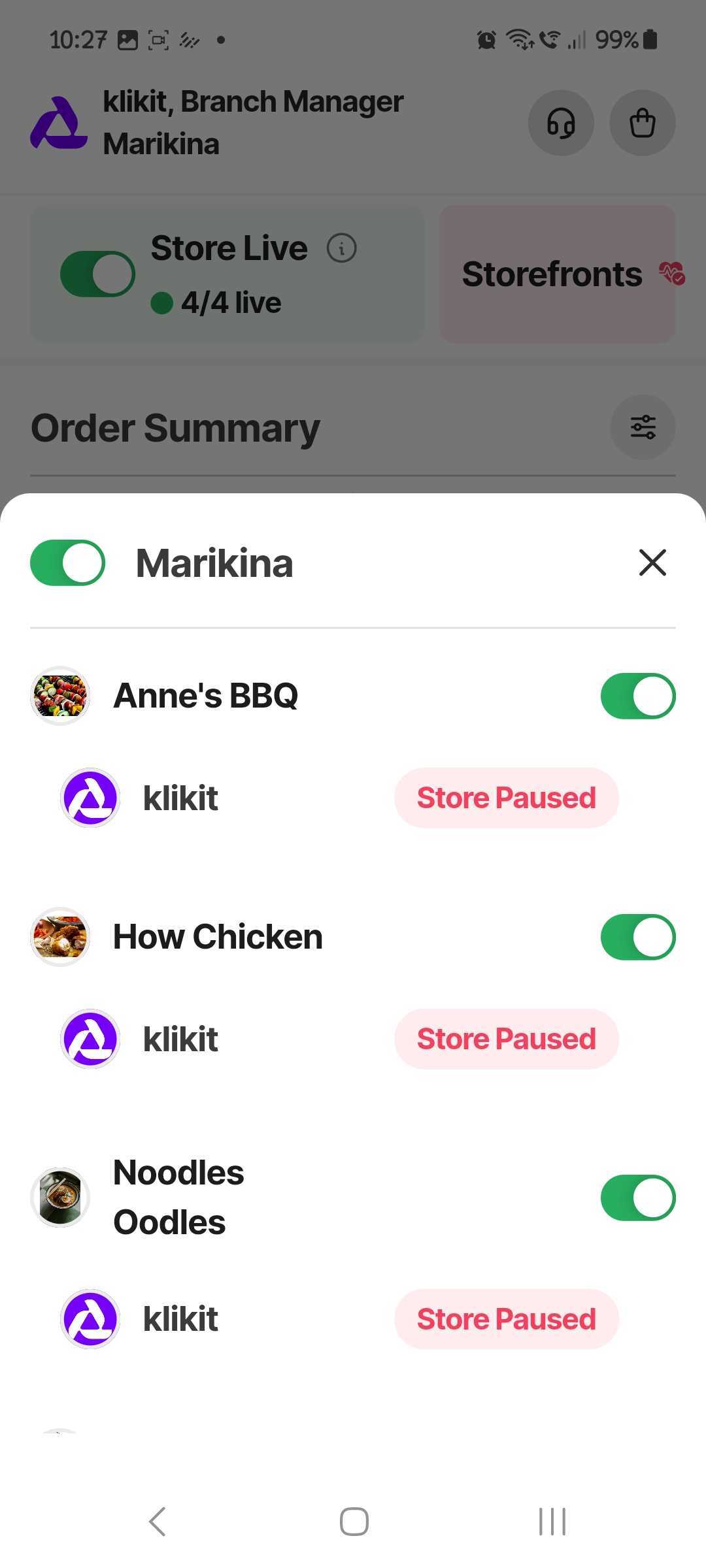
3. Choose the most appropriate pause reason applicable to your store and hit Paused
5. Your store/brand will be busy for the next 1 hour and will be close on store front.
Why should I be careful when using Pause Store?
Staff need to be careful because almost all Delivery Apps use something called 'Machine Learning' ("ML") to create the Feed for their Apps. These ML systems interface with a lot of data about your store - including your Completion Rate, Cancellation Rate, Prep Time and Online Hours to produce a score which determines where you are listed in the App. If your Staff are constantly using Pause Store - the Delivery Apps will begin to think that you are unreliable and may downrank you in the display Feed. Therefore it is important to be aware of the risks when using this feature. This mode is recommended for use only when the store gets overwhelmed with in-person dining demands or orders from different third-party providers.
How do I know which store has activated Pause Store?
You will get 2 types of reports on klikit that show you which store has activated this feature.
- LiveHub. This report will show you real-time which branch and brand who activate the busy mode.
- Analytics. On this report, you can see some details of Pause Store, such as: Branch, Time Log, and Duration.
FAQs
- Can a business owner account access this feature?
For now, this only available for branch manager. But as a business owner, you can monitor your team by using the Pause Store report. - How does Pause Store work?
The Pause Store feature is available for access to kitchen branch managers only. The store will remain in Pause Store for a maximum of 60 minutes unless you manually make the branch online again in the respective aggregator merchant portals. - Can I pause a single brand from my branch?
Yes you can! Simply toggle the brand that you want to pause for an hour. - How is klikit’s Pause Store different from other food-delivery apps or aggregators?
klikit's Pause Store only lasts 1 hour. Once the 1 hour ends, you'll need to toggle Pause Store again if you need more time. For the other aggregators, you can set Pause Store for longer periods of time, at specific set times, and other use-cases. - What is the advantage of using klikit’s Pause Store?
All in just one device, you can choose to toggle ‘Pause Store ’ for klikit to temporarily pause delivery orders from multiple delivery platforms due to high order volume orders or any other factors. - What happens when pause store does not work and we still continue to receive orders after going offline?
Please take note that in the case that the third-party providers fail to reflect the pause store activation from the klikit platform, an error message will be displayed to show that Pause Store did not work. Should you encounter these issues, please feel free to contact our dedicated and active support channels. - Does the Pause Store feature affect all my integrated delivery providers?
No. Only those with menu management integration will go offline once the feature is toggled on. - Why are some of my stores offline?
It should be noted that klikit never touches your Store availability. As a result, if your stores are offline in the Live Report Hub (Live Monitoring) then you will need to contact your Branch Managers. - Why is my store not appearing in the food-delivery apps like GrabFood or Uber Eats?
Sometimes, you might not be able to search your stores on the food-delivery apps/ aggregators (GrabFood, foodpanda, Uber Eats, etc.) This is an indication that your store is closed. Our delivery providers are integrated with our platform, but we do not have the ability to open and close stores in the consumer apps. You can open your stores via the respective delivery providers’ merchant portals. If this does not work, we suggest you contact your respective delivery provider’s account manager/s. - Why are there overlapping time logs for Pause Store in my store?
When Pause Store is activated, the system sends updates to each integrated aggregator (e.g., Grab, Foodpanda). It records logs by the minute value, so when aggregator confirmations fall into different minutes (e.g., 13:23 and 13:24), they appear as separate entries, which can look like overlapping logs.
Need Help? Contact us on Live Chat
Tap "Live Chat" button on the right bottom corner your screen
Related Articles
How do I set up Store Locations and Operating Hours?
Store Locations What are locations? A location is the geographical location of your restaurant, and additional details that are paired with it, whether it be a brick-and-mortar shop front or virtual kitchen. These additional details are: the kitchen ...How do I set up Menu Hours?
What are Menu Hours? Menu Hours let users select the specific days and times that a menu is open and available for customers to place an order. Menu hours may be set to match the Store Hours (actual operating hours). Multiple menus may be set up as ...Why is my store not appearing in the food-delivery apps like GrabFood or other aggregator?
What if my menu is not available on the consumer apps like GrabFood or foodpanda? Sometimes, you might not be able to search your stores on the food-delivery apps/ aggregators (GrabFood, foodpanda, Uber Eats, etc.) This is an indication that your ...What is klikit Menu Management?
[INTERACTIVE TUTORIAL] Introduction to klikit Menu Management What is Menu Management? Menus can only be edited on the Web App - if you're unable to access a computer, contact support for help. Menu Management refers to the process of organizing, ...How do I Manage Out of Stock (OOS) on the app?
The Menu Out Of Stock (OOS) feature lets users update menu availability, marking items as out of stock to prevent unavailable items being ordered and maintain accurate inventory. Users with the roles of Business Owner, Brand Manager, and Branch ...